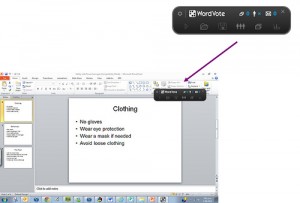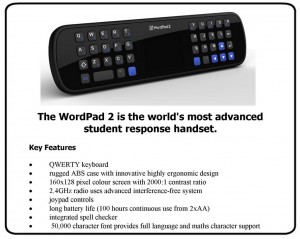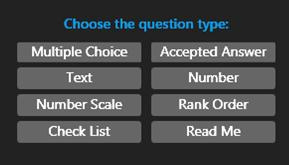Building on the successful WordWall software and WordPad responders, WordVote is a dashboard utility that provides users with the ability to instantly question participants. Presenters simply create a range of questions and press play of the WordVote dashboard. Participants then respond to the posed questions via their WordPad responders.
No matter what piece of software or media you have open on your screen, the minute WordVote dashboard allows to you question your audience without exiting the other programmes. Teachers/presenters can create multiple questions before a session or on the fly.
PowerPoint Plugin
WordVote integrates the power of the WordPad responders with the presentation of PowerPoint. WordVote users can now create questions that relate to a PowerPoint slide that they’ve created and have participants respond to the questions. Users can not only create questions that relate to the slide, but specifically instruct that question to appear when the slide is selected.
The handsets
WordVote exploits the same WordpPad handsets as Wordwall, providing all participants with a colour LCD display of questions in a wide range of different response formats (A, B, C voting, full text responses).
Range of question formats
WordVote provides the user with a range of questioning formats.
Multiple Choice: Create a basic multi-choice question that provides a range of A, B, C.. style answers for the participants to choose from.
Text: Create an open ended question that students can then respond to with a full text answer.
Numbered Scale: Create a scale that participants can use to rank questions via (e.g. out of 5 how would you rate the London Olympics?)
Check List: Create a list of multiple options that can be ‘ticked off’ in reference to the question (e.g. which of these sports are in the Olympics?)
Accepted Answer: Create a question that requires a full-text answer and a range of ‘accepted answers’ regarding that question. When participants respond to the question, their answers are compared to the accepted answers and are awarded marks if their answer is close to an ‘accepted answer’.
Number: Create a question that requires a numerical answer.
Rank Order: Create a question with a list of items that can be ranked in response (e.g. rank your favourite Olympic sports)
For further information on WordVote contact Manzana on sales@manzana.co.nz or 0800 200 121.