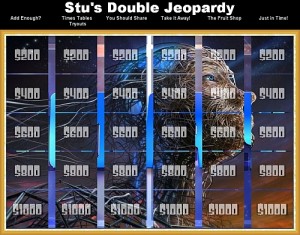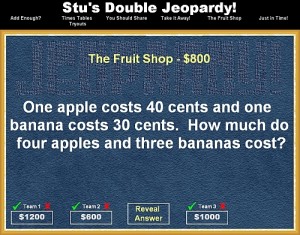Tips and tricks
To kick start the New Year we have a couple of basic, but helpful, tips and tricks.
The Right Click
On both, the 2Touch Interactive Whiteboard and the smartboard, to gain the right click menu simply hold your finger down on the screen for slightly longer than you normally when selecting or highlighting items. This will then open up the menu that a right click with your mouse would normally produce.
Transparency
A neat tool found in most whiteboarding software programmes is the transparency button. Whilst a picture is selected you can use the transparency button to fade it in and out, making the picture more transparent and reviling anything that may be lurking behind the picture (i.e. another picture). It’s a great little tool for showing progression or layers. The likes of the human body are a great example. You can layer a picture of facial muscles under a picture of a face. You then slowly (using the transparency button) fade the face away to reveal the muscle structure underneath.
Download of the month
Name: Jepoardy
Address: http://jeopardygame.wordpress.com/
This month’s internet download is a fantastic resource for getting your class together, working in teams and collaborating over questions. Its format is based on the American game show Jeopardy and allows for multiple players. Now not without going into the finer details, Jeopardy (there is plenty of info online about how to play) uses a basic game board with a set of 30 questions, each question has points attached (harder the question the more points gained for answering correctly). The download comes with a few premade question sets which are good fun, but the key is that you can make your own question templates and create your own skin for the game board. It’s a very cool download and well worth checking out.